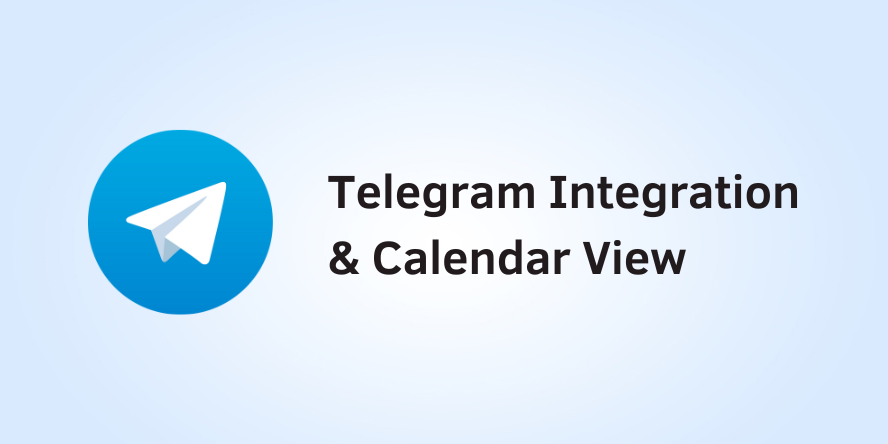Telegram integration
Now you use Telegram with Subly and receive payment alerts on Telegram.
This new integration will allow you to receive payment alerts for the subscriptions on your Subly account. To activate this integration, go to Settings, and navigate to the Integrations tab.
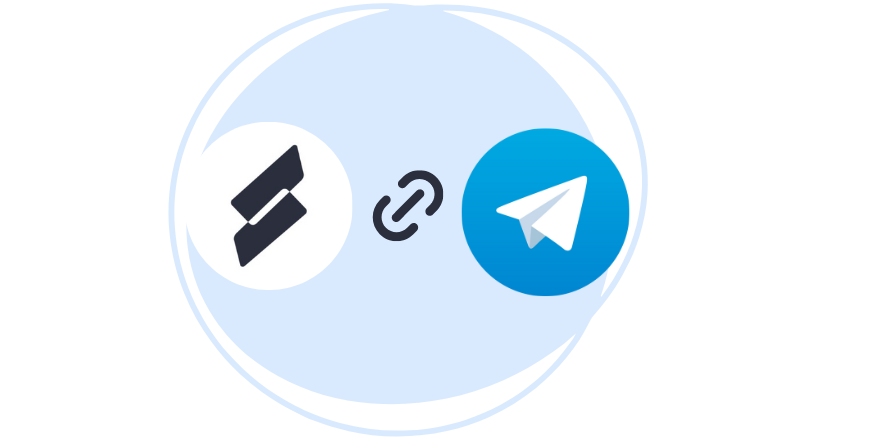
New calendar view
Visualize your recurring expenses in a calendar, displayed by upcoming payment date in the new calendar view.
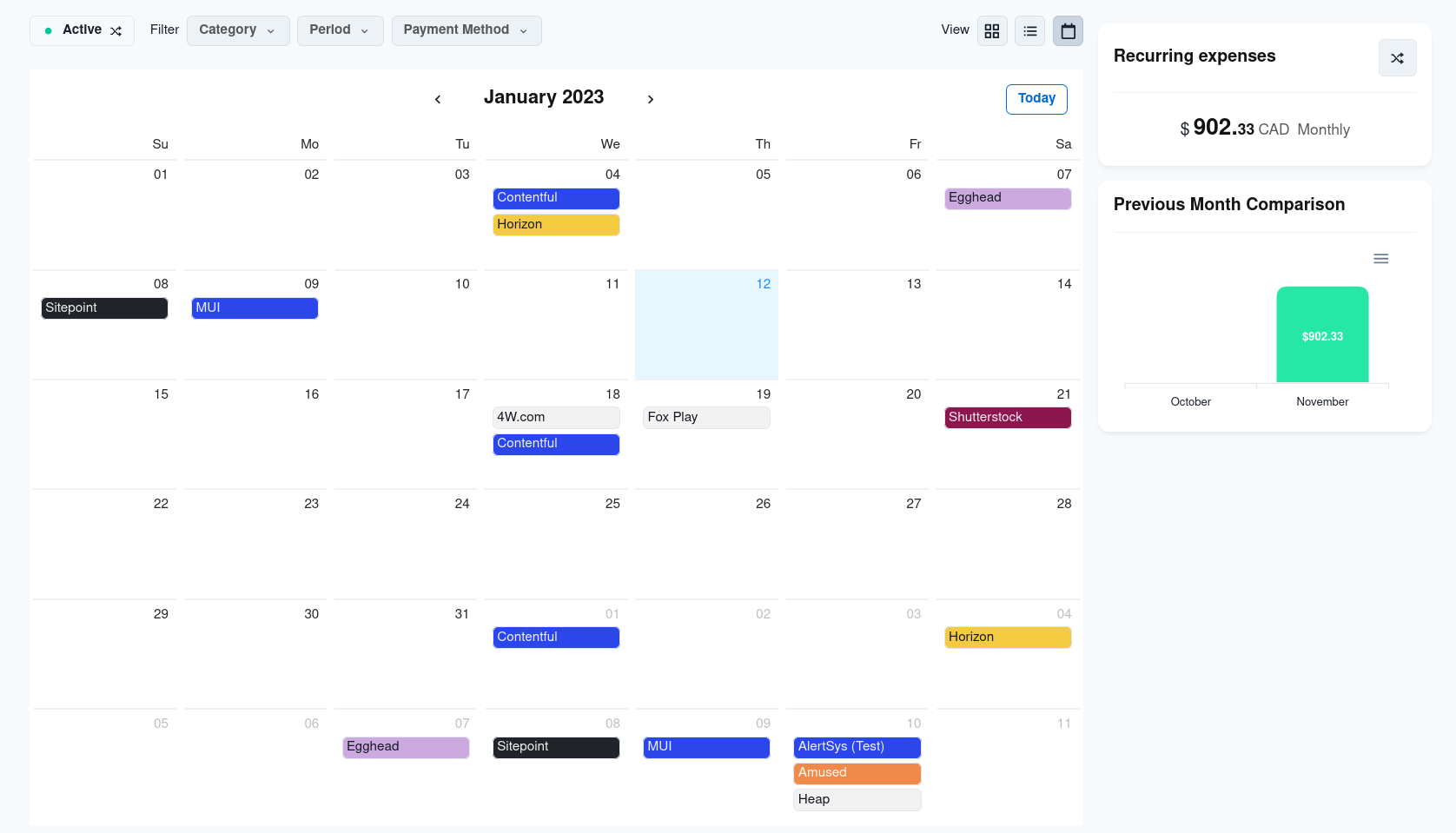
Other
UI updates
- The email alerts has a new design
- The table view now dispays the payment method for each subscription
- Added an option to visualize subscription in all projects from the project selector
- Filters on the subscriptions page now stay saved, even if you reload the browser
Bug fixes
- Fixed a bug that caused some email clients were blocking email alerts
That's a wrap. As always, please let us know what you think about these updates.